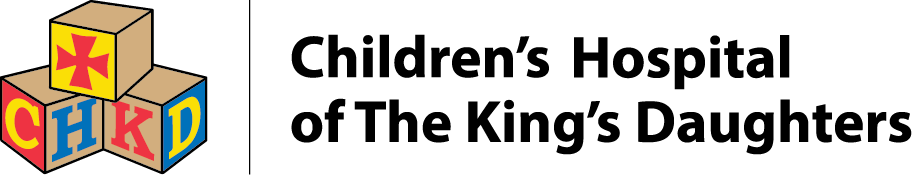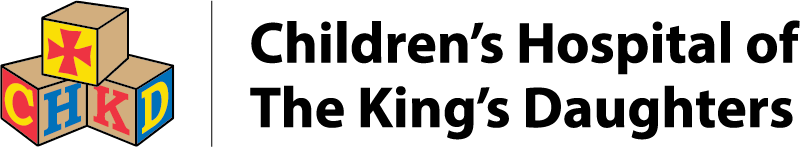By Dr. Sara Smith, PDC Pediatrics
Noise-related hearing loss gradually increases over time. That’s why protecting your child’s hearing now may help reduce their risk for hearing loss later in life.
About 15% of school-age children in the U.S. have some degree of noise-related hearing loss. Many health authorities say that progressive hearing loss is due to prolonged exposure to loud sounds and the increasing use of headphones and earbuds among children.
Ways to Protect Your Child’s Hearing
Teach Safe Listening Habits
You can help protect your child’s hearing by modeling safe listening habits. Keep your devices at half volume or less and teach your kids to do the same. Make sure they take breaks from listening every hour, so their ears have time to recover.
Monitor Mobile Usage
In addition to keeping the volume turned down, it’s important to limit how long your child is exposed to noise. One way you can do this is to set time limits on your child’s mobile device.
Use Hearing Protection
Earplugs are a cheap and easy way to protect hearing from environmental noise such as loud concerts, booming fireworks, and any other loud environment. Some motorcycles and lawn mowers can be loud enough to harm hearing.
Choose Volume-Limiting, Noise-Canceling Headphones
Headphones marketed “safe for kids” may not stand up to their promise. Be wary and read product descriptions closely. Children’s headphones should not exceed 75 dBA. A good rule of thumb: try the headphones yourself and decide if it’s too loud.
Keep a Distance from Noise Sources
Instruct your children not to stand too close to speakers and other sources of loud noise.
Set Volume Limits on Mobile Devices
Some devices allow you to set volume limits. While you may not be able to control the sound levels on every device your child uses, you can reduce the output on their mobile devices. Below are links with instructions for managing the volume settings on Apple and Android. It’s also a good idea to password-protect these settings to ensure your tech-savvy kid won’t be able to change the limits back.
How to Set Volume Limits on Apple iPhone with iOS 14 or higher
Setting Volume Limits on Android
On a Samsung device:
- Open settings
- Tap Sounds and Vibrations, then Volume
- Tap the three dots in the upper right-hand corner and tap Media Volume Limit to adjust volume controls.
You may also want to check out these apps that claim to limit the volume on Android devices.
Avoid Noisy Toys
Listen before you buy. If a toy sounds too loud, it probably is. Choose another toy, consider another option, or if your child has to have that toy, an easy way to reduce the volume is by adding a piece of tape over the speaker.
How loud is too loud?
As a general rule, sounds at or below 70 dBA are considered safe, even with prolonged exposure. Sounds at or above 85 dBA can cause hearing loss. If an environment sounds too loud for an adult, it’s probably too loud for a child.
Consider downloading a sound-level meter app. Apple watches have this feature built in and if you’re in an area where noise is at an unhealthy level, it will alert you. If you don’t have an Apple watch, here’s a sound level meter app from the CDC: NIOSH Sound Level Meter.
Unlike other forms of hearing loss, noise-related hearing loss is preventable but can be irreversible. If you’re concerned about your child’s hearing, it’s important to act early by taking preventative steps and talking to your pediatrician.