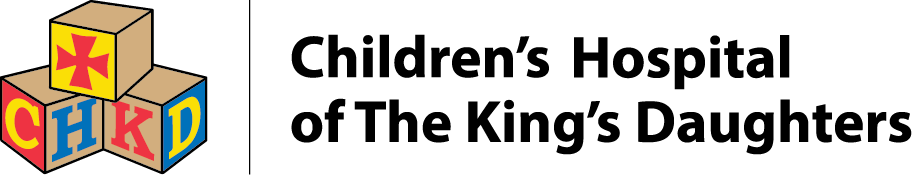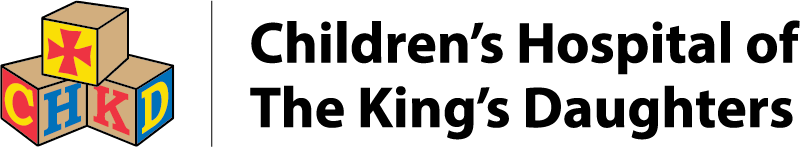Telehealth
Most CHKD pediatricians, specialists, and surgeons offer appointments by telehealth.
Telehealth Visits
CHKD offers telehealth visits (also called virtual or telemedicine visits) in most clinics. This allows patients and their families to have a medical appointment with their clinical care team by video from the comfort of their own home or another convenient location. This option may save you time and travel costs while still providing quality care.
How Telehealth Visits Work
After we determine that telehealth is a good fit for you and your child, and all parties agree to having visits remotely, a telehealth visit will be scheduled. Participating in these visits will require use of a suitable device, such as a computer, laptop, phone, or a tablet that has both audio and a camera, and an internet connection. There may be circumstances that require returning to on-site visits. If this is the case for you, your child’s provider will discuss clinical reasons for returning to on-site visits.
Internet Platforms Used for Telehealth Visits
CHKD pediatricians, specialists, and surgeons use American Well for telehealth appointments. CHKD Mental Health providers use Zoom for telehealth appointments. You will receive a text message or email invitation with a link to your visit just before the visit is set to begin. If a text or email is not received, please contact the office.
Telehealth FAQ
A telehealth appointment uses live video technology to connect patients with their outpatient providers who are in different locations. CHKD pediatricians, specialists, surgeons, and urgent care providers use a video platform to achieve this connection.
After we determine that telehealth is a good fit for you and your child, and all parties agree to having visits remotely, a scheduled visit will be completed via telehealth. Please note that patients must be physically in a state where the provider has a license. If you are out of state, please confirm with the office that you can be seen by telehealth.
Participating in these visits will require use of a suitable device (computer, laptop, phone, or a tablet that has both audio and a camera). There may be circumstances that require returning to on-site visits. If this is the case for you, your child’s provider will discuss clinical reasons for returning to on-site visits.
For visits with CHKD pediatricians, specialists, and surgeons, you will receive a text or email invitation with a link to your visit just before the visit is set to begin. If a text or email is not received, please contact the office. You may also receive a reminder call or text.
What tools and technology will I need for a Telehealth appointment?
Telehealth requires a working internet connection and the technology tools below.
- For a visit with a CHKD surgeon, pediatrician, or specialist, you will need a computer, laptop, smart phone, or tablet.
- Your device will need to have a camera, microphone, and speaker. Wireless or bluetooth earphones are optional to increase sound quality.
CHKD pediatricians, specialists, and surgeons use American Well, a healthcare-specific platform. There is no app that needs to be downloaded. American Well uses your device’s browser.
CHKD Mental Health providers use Zoom, which DOES require downloading the Zoom app. To download Zoom, click here.
Once you have the tools, choose a space in your home for your sessions. This space must have a door that closes and that allows the patient to be free from interruptions (pets, TV, siblings).
You will receive a separate bill for co-pays, if applicable, after the service is provided.
Yes. Please ensure that your technology is working and charged prior to your session start time so that we can make the most of our time together.
- Enable and test audio and video ahead of your appointment.
- Charge device.
- Charge earphones (if using).
- Ensure camera captures full frame.
- Make sure face is visible.
- Ensure lighting is adequate.
- Eliminate natural lighting.
- When logging into your telehealth visit or appointment, type your full name into the name field on your login screen.
Helpful Links
- Telehealth Guide
- Telehealth Consent Form
- Telehealth Consent Form - Spanish
- Zoom Quick Start Guide (Short Version)
- Zoom Quick Start Guide (Full Version)