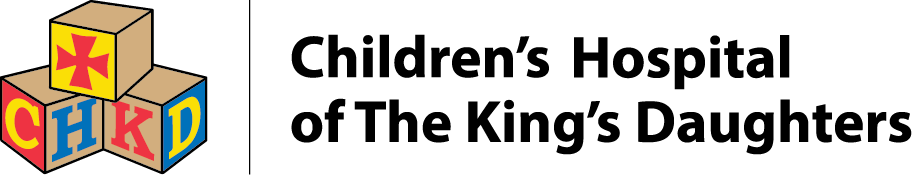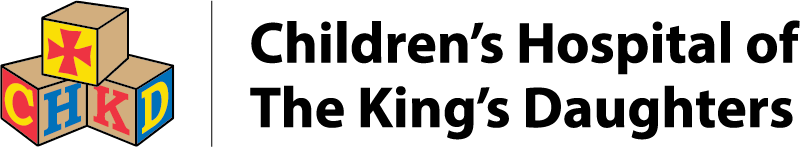Team CHKD
Citrix Portal
Web Email
Employee Programs
Quick Links (Some links will only work inside the CHKD network)
Planning for Retirement?
Telecommuting Guidance
Before you may begin telecommuting, you must complete the online telecommuting request form. Instructions for accessing and completing the form can be found here.
Below are the requirements for using a personal PC to remotely access CHKD resources:
- Updated Anti-Virus
- Windows 10 or Higher, Fully Patched
- MAC OS Catalina 10.15 or Higher
- Firewall Enabled on Modem/Router
- Wireless Must Be WPA/WPA2 With Password
- No Public Computers (Library Etc.)
- No Printing or Copying Files
All individuals who access our network remotely are required to use two-step authentication. Learn more here.
Smart Dictation
Use your smartphone as a wireless microphone for dictation. Follow the steps below to download and configure the application on your smartphone.
iPhone Users:
Download PowerMic Mobile for iPhone. Once you've downloaded the app, click here from your iPhone to configure the application. *iPhone users must use Safari
Android Users:
Download PowerMic Mobile for Android.
Once you have downloaded the app, click here from your Android to configure the application.
Way to Grow Documents
Employees may access Way to Grow (WTG) documents on PowerChart.
Follow these instructions to access WTG documents using the new discharge workflow.